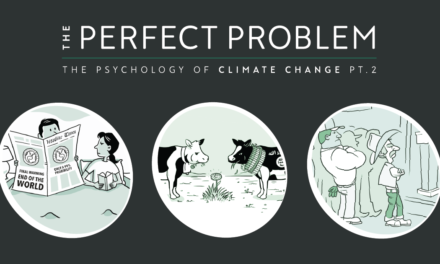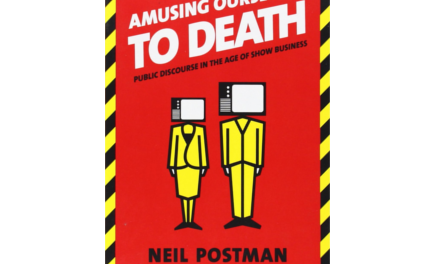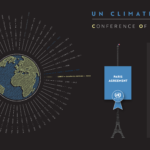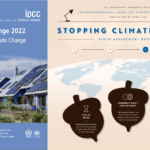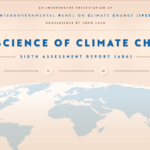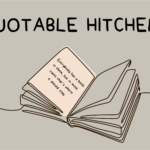How to Disconnect in the Attention Economy: Part I

A flash on your smartphone screen, a ‘vrrrr’ in your pocket, the universal ‘DING’. The world today is rife with distractions, some of which are by design. This is the attention economy, where tech companies are desperate to colonize your time.
This two part series explores ways to disconnect without resorting to a digital detox. Think of it as a practical guide to reclaim lost time. Because you don’t have to retreat to the woods to disconnect, but rather, you can make the technology work for you.
Part II offers more drastic and costly measures. But first up is how to disconnect for free.
Organise your tech around you
In the attention economy, nothing is more valuable to tech companies than your eyeballs. This means they have mastered the art of sucking you in, softly coercing you to shape your life around your phone. Here’s a couple of ways to protect your eyeballs and check in on your own terms:
Turn-off notifications
Notifications are at the top of the list of distractions. To turn them off, visit Settings > Notifications and uncheck which ones distract you the most often.
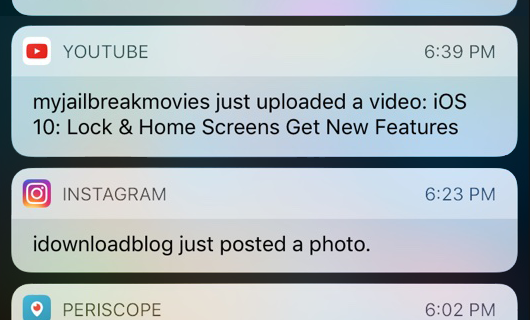
To decide which ones to turn on or off, take a tip from non-for profit group Time Well Spent. They suggest enabling notifications from actual people (such as Facebook Messenger or Whatsapp) while disabling the ones from machines (such as Youtube or Pinterest).
Disable read receipt
Another distraction is the urge to communicate. In 2014, Whatsapp quietly introduced read receipts, letting people see when exactly their message was read and not just received. This unwittingly created a pressure to respond as the only alternative was to come across as rude.
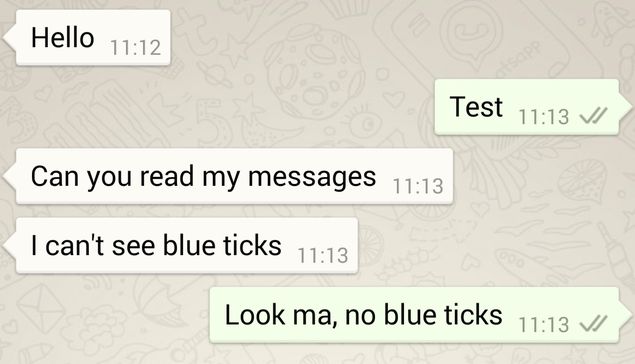
To reply on your own terms and turn this Whatsapp feature off, visit Settings > Account > Privacy and uncheck Read Receipts. Unfortunately this feature cannot be disabled on Facebook Messenger.
Disable video auto-play
Perhaps the sneakiest thief of attention are auto-playing videos. This tactic of never-ending content is designed to keep you watching, and is the default setting on Youtube, Netflix, Facebook and Instagram.
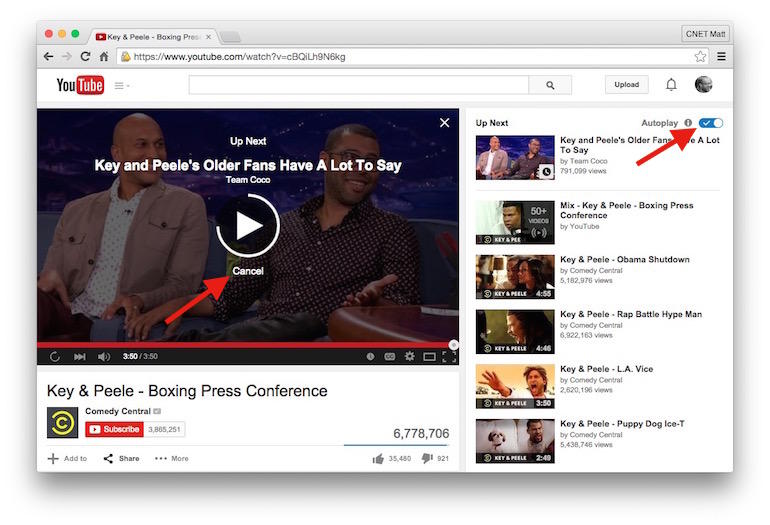
To crawl out of the Youtube rabbit-hole, tweak the blue Autoplay slide switch that sits at the top of the right-hand column of Up Next videos. Similarly, to avoid binge-watching Netflix, visit Your Account, click Playback Settings, then disable the option to Play next episode automatically.
For Facebook desktop, click on the downward arrow in the upper-right corner of the screen > then Settings > Videos > and on the dropdown menu next to Autoplay Videos, select Off. For the Facebook app, visit Settings > Account Settings > Videos and Photos > and uncheck Autoplay.
Instagram lovers, your options are limited: the best you can do is ensure videos don’t auto-play when you’re using data.
Game corporate surveillance
Another trap of the attention economy is personalised content. Tech companies predict what you want based on the data they collect. This is an ethical quagmire: a recently leaked report alleges Facebook has coded ads to emotional states, and tested this on vulnerable teenagers. While we wait for Facebook to find its conscience, here’s a couple of ways to spoil their data profile of you:
Wear an invisibility cloak
One way to prevent personalised content is to block websites from tracking your online behaviour. This is readily accessible via free software such as Brave (a web browser) or Ghostery (a browser extension). Both allow you to go online without being watched.
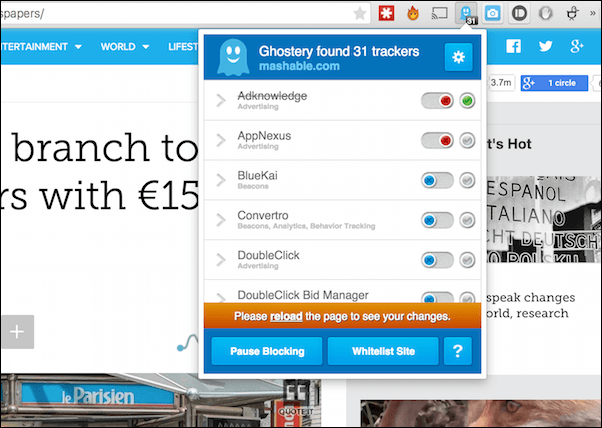
Throw them off your scent
If hiding isn’t your thing, you’ll be pleased to learn you can do the exact opposite. Check out Dan Schultz’ Internet Noise, which sends random searches through a browser window, flooding trackers with irrelevant information. Although it’s more of a protest than an act of disconnection, Internet Noise still clouds tech companies’ data profile of you.
Deploy some psychology
A third aspect to the attention economy is how high the odds are stacked against you. Tech companies employ hordes of behavioural scientists to hook you into new habits, or build upon existing ones. To combat this, try deploying some psychological tricks of your own that encourage disconnection:
Nudge yourself
Try Moment, a free app that provides daily feedback about how much time you spend on your phone. Psychologists consider this type of feedback to be a ‘nudge’ to a positive set of behaviours. In other words, you’ll likely freak out when you’ve been told how much time you stare at your screen.

Moment app
Break the ludic loop
The reason why you spend so much time on your phone could be to do with something called the ludic loop. Psychologists define the loop as doing the same thing repeatedly, because every once in awhile you receive a reward.
To break this cycle, try Space, a free Chrome Extension and app for iPhones and Android devices. Space provides a delay between opening a tab or app, and getting access to it. The idea is that the delay provides a space to breath, overriding your brain’s rewards circuits and removing the desire for gratification.
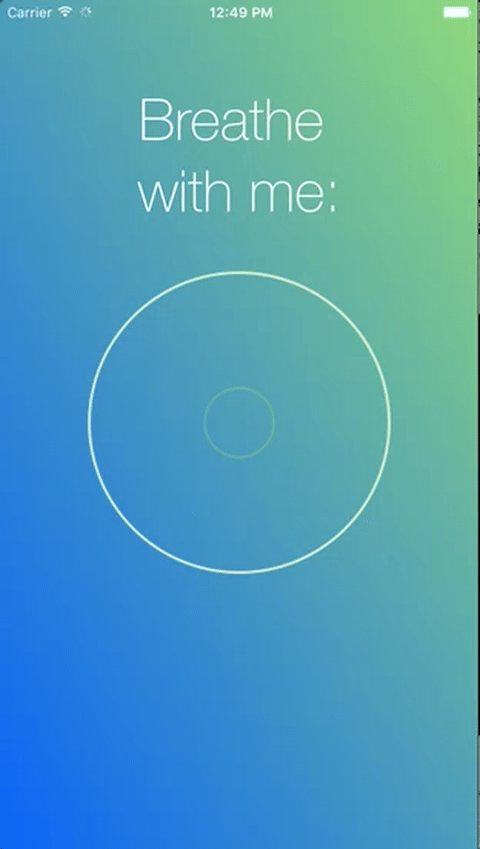
Space app
If these measures aren’t drastic enough, check out Part II for bigger interventions. In the meantime, happy disconnecting.